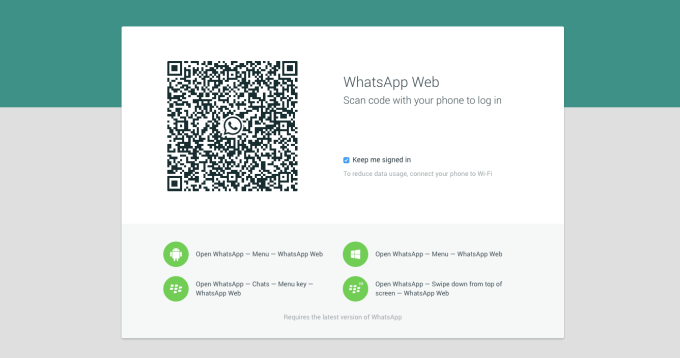 Are you one of the 600 million people on WhatsApp? Do you grow tired of having to type all of your messages through your phone? Good news! There’s now a desktop version. It’s a web app rather than a native client — and for now, at least, it seems to only play friendly with Google Chrome. But if you’re ready to dive in, you can find the new web-ready version of WhatsApp right Here
Are you one of the 600 million people on WhatsApp? Do you grow tired of having to type all of your messages through your phone? Good news! There’s now a desktop version. It’s a web app rather than a native client — and for now, at least, it seems to only play friendly with Google Chrome. But if you’re ready to dive in, you can find the new web-ready version of WhatsApp right Here
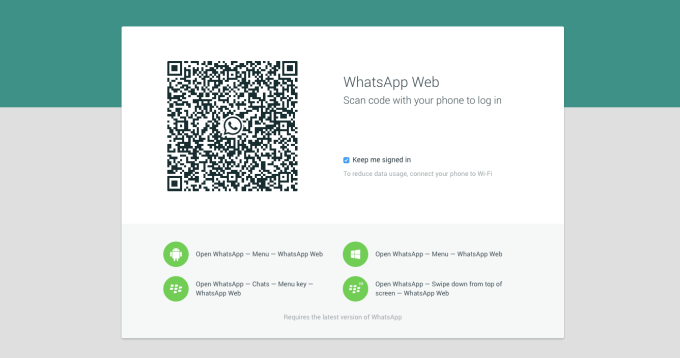 Are you one of the 600 million people on WhatsApp? Do you grow tired of having to type all of your messages through your phone? Good news! There’s now a desktop version. It’s a web app rather than a native client — and for now, at least, it seems to only play friendly with Google Chrome. But if you’re ready to dive in, you can find the new web-ready version of WhatsApp right Here
Are you one of the 600 million people on WhatsApp? Do you grow tired of having to type all of your messages through your phone? Good news! There’s now a desktop version. It’s a web app rather than a native client — and for now, at least, it seems to only play friendly with Google Chrome. But if you’re ready to dive in, you can find the new web-ready version of WhatsApp right Here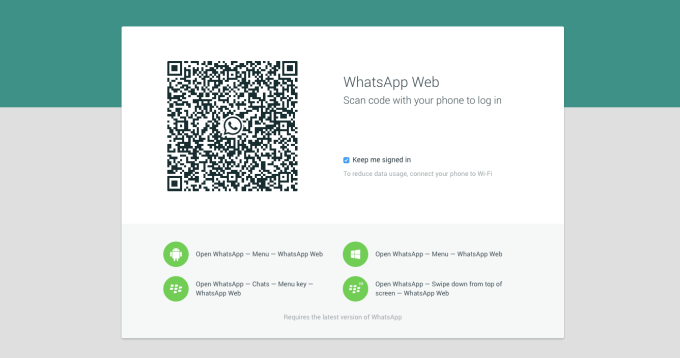
Are you one of the 600 million people on WhatsApp? Do you grow tired of having to type all of your messages through your phone? Good news!
There’s now a desktop version.
It’s a web app rather than a native client — and for now, at least, it seems to only play friendly with Google Chrome.
But if you’re ready to dive in, you can find the new web-ready version of WhatsApp right over here…
One weird catch: to log in on the desktop, you have to take a picture of a QR code through WhatsApp on your phone. This is necessary, presumably, because WhatsApp uses your phone number and SMS verifications rather than usernames/passwords. This currently works on Android, Windows Phone, and BlackBerry… but “due to Apple platform limitations” (WhatsApp’s words, there — we’re not sure what limitations they mean), iOS users are left out in the cold.
On the platforms where it works, however, it’s very slick.
Curiously, it seems as if it’s using your phone for more than just the initial login; note the orange warning in the screenshot below. If your phone dies, so does your WhatsApp web connection.
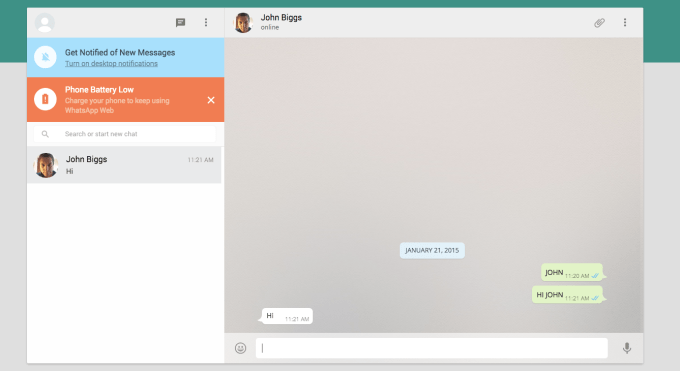
WhatsApp finally comes to the web, but doesn't jibe with iOS.

For now iPhone owners won’t have access to WhatsApp’s desktop client. The spokesperson said it’s not available on iOS because “Apple has no background multi-tasking and no proper push technology. So it is a bad user experience on iOS.” WhatsApp told The Verge that an iOS compatible version is coming, but “the timeframe is unclear.”
Furthermore, it looks like WhatsApp’s desktop web browser version only works on Google Chrome. When I attempted to access it from Safari, I received this message:

Well, those leaks were spot on. WhatsApp founder Jan Koum just announced (via Facebook, naturally) that the hugely popular messaging company has launched a web client that'll let users fire off messages from inside the desktop version of Google Chrome. As Koum points out, WhatsApp for the web is only an extension of the mobile apps you're already familiar with, meaning all of your lengthy conversations and exchanges still live primarily on your phone. Make no mistake: WhatsApp is still the epitome of a mobile-first company. Just to ram that point home, the (characteristically simple) setup process requires you to scan a QR code from the mobile app of your choosing. For now though, the client only plays nice with Android, BlackBerry, BlackBerry 10 and Windows Phone versions of the app -- Koum fingered "platform limitations" as the reason why iOS users can't join in on the fun.
Here's the thing, though: WhatsApp Web requires that you install and run the latest version of the mobile app on your phone, and it just might not be available for everyone yet. We just tried a fresh install of WhatsApp on an HTC One M8 (with a custom Lollipop ROM, alas) and it lacks the "Web" menu option that allows the app to scan the QR code necessary to forge the connection, though we've been able to confirm that the feature works just fine for others. That said, getting everything set up from a BlackBerry 10 was an utter cakewalk -- once you've scanned that code, you're dumped right into a sleek web interface where you can pick up where you left off with your friends. There's basically zero lag between pecking out a missive on a laptop and seeing it appear in a thread on your phone, either. We're going to keep playing around with the web client to see if we can't divine some more of its secrets, but here's what you need to know: It's simple, it's clever and it works. The rest of Facebook could learn a lesson or two from these folks.

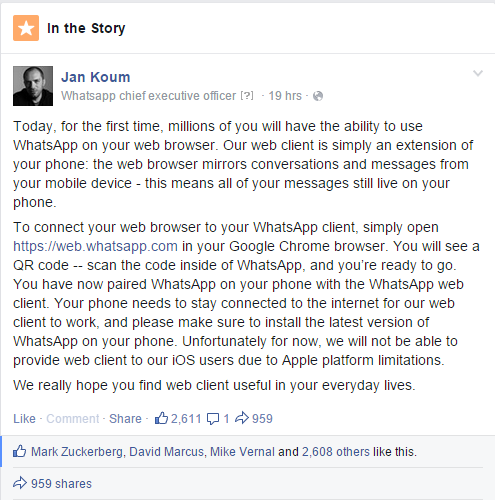
No comments:
Post a Comment